Template Upgrade Problem
I'm having problems upgrading my template for this blog from a classic template ("Rounders 3" template from early 2005) to a new template. I have multiple classic template blogs from early 2005 and multiple new blogs created with the new templates. I want to upgrade all my old templates to the new ones. My first attempt has some problems.
When I upgraded to the new template, I entered the template designer to choose a template. Everything was very slow in loading, and my preview is blank, except for the rightmost 1/2" and bottom 1/2". See photo above. Sometimes, even the part of the preview that shows up goes blank. There are other problems too:
- Changing any setting in the template designer is very slow.
- The cursor flashes very rapidly between a normal cursor and that rotating circle (MS Waiting!)
- The blog page loads very slow from any computer, even though this blog is more simple (fewer links and gadgets) than my other new template blogs. Same profile photo, etc.
- My other new blogs with the latest templates don't have any of these problems.
- I have two computers, one with IE8.0 and the other with Firefox 3.6.12.
- The above photo is from the IE8.0 computer. The Firefox computer gives a normal template design preview, but everything is just as slow with changing settings, etc.
- I've changed my template many times as well (Simple, Awesome, etc.), but there is no change in either the template preview or the sluggishness of changing settings.
- Occasionally, when going into the template designer, the preview will show the whole blog page correctly for a fraction of a second, then change to what's shown in the photo above, then it may completely go blank.

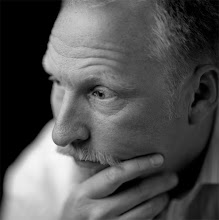

0 Comments:
Post a Comment
Subscribe to Post Comments [Atom]
<< Home